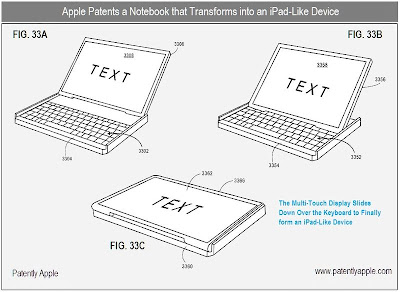
There have been rumors that Apple is going to come out with a thinner, smaller, perhaps cheaper MacBook Air. With yesterday's release of the Magic Trackpad, I am convinced more than ever that the figures above and the rumors on the Air can actually happen, perhaps within the year.


With the thinness of the Magic Trackpad and its affordability, what could possibly stop Apple now from making a touch keyboard (as opposed to a screen keyboard like that of the iPad's) for a thinner, lighter, more forward-looking MacBook Air that may or may not have the ability to fold unto itself to transform into a tablet (perhaps capable of running iOS as well)? I still believe that we might hear something very exciting about the Air very soon, a groundbreaking device that could become Apple's flagship portable computer, and a showcase of features that will clue as in to where Apple will take us next.
.jpg)



 A bit tacky, but can't you imagine MacBook Air as two tablet screens folded together, with one screen capable of pulling up a virtual keyboard to give you...a touch MacBook Air?
A bit tacky, but can't you imagine MacBook Air as two tablet screens folded together, with one screen capable of pulling up a virtual keyboard to give you...a touch MacBook Air?



